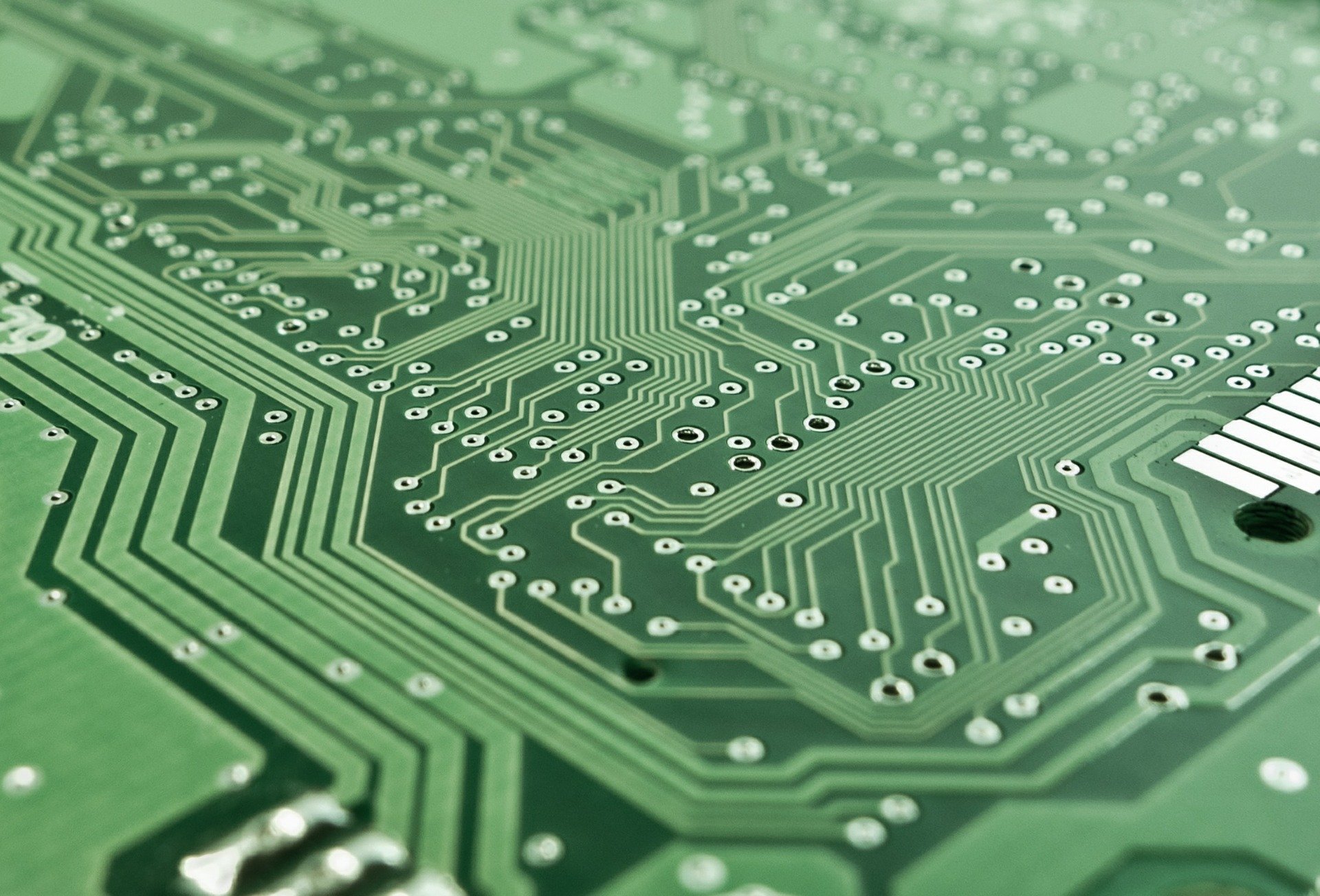With time you may see your computer behaving strangely, for instance, generating intense noise, freezing and getting rather hot. In the majority of situations these are the symptoms of the device being overwhelmed by the amount of dust inside. Fortunately, it is possible to dust your computer and if it has not managed to get damaged because of the high temperatures inside, it will return to its normal work.
Read this short guide to know everything you need about cleaning your computer from dust.
The reasons to dust your computer
As you can now imagine, dust can deteriorate the performance of your computer. Unfortunately, it is impossible to completely protect it from dust which is always present in the room no matter how clean it is. Yet, in some situations, computers are particularly prone to get dusty. For example, having pets is increasing the amount of dust there. The interior design featured by a large amount of textiles such as blankets, cushions and carpets is another factor adding extra dust to the room.
The increase in the temperature of your device is usually the result of the ventilators not being able to work properly because of a thick layer of dust.
How often should you dust your device?
Again, the conditions of using your computer are the greatest factor for deciding on the frequency of cleaning the device. In the majority of cases once a year can be enough, however, if you are a pet owner or have a room mentioned above, you should do it twice a year.
Certainly, it is better to clean your computer as a measure of prophylaxes, yet, any changes in the performance such as the noise and high temperature will indicate of the computer being overwhelmed by the amount of dust inside. Other popular symptoms are automatic restarts and deformations of the visualised objects on the screen.
Will you lose the computer warranty if you clean it?
It is crucial to understand that even though cleaning your computer is a necessary procedure, it requires intrusion inside the device which will make the warranty expired. For that reason, in case the warranty was given for just one year and your computer has not developed any of the symptoms mentioned in this article, you can wait until the warranty expires on its own before cleaning it. Otherwise, it is better to consult the official service for this purpose.
How you cannot clean your computer?
Some things you should never do with your computer are pretty obvious, however, it is better to remind them once again. Definitely, you should not wash any parts of your computer with water or a wet cloth.
Some people have an urge to use a vacuum cleaner for dusting their devices. After all, this seems logical. Unfortunately, this cleaning device can create static electricity on the surfaces of the computer components. This is the result of the interaction of a rapid movement of pieces of dust and the plastic element of a vacuum cleaner. Static electricity can easily damage your motherboard.
For the purpose of cleaning computer, many people choose compressed air. This is a better idea as it can really be effective for blowing dust out of small cavities of complex electronic components of your computer. Still, you should be very careful with the choice of compressed air as some of the products have a rather high pressure which can easily damage fragile parts of the computer. By the way, some of the products with compressed air have a particular amount of condensed water which can serious damage the electronics once it is released with air.