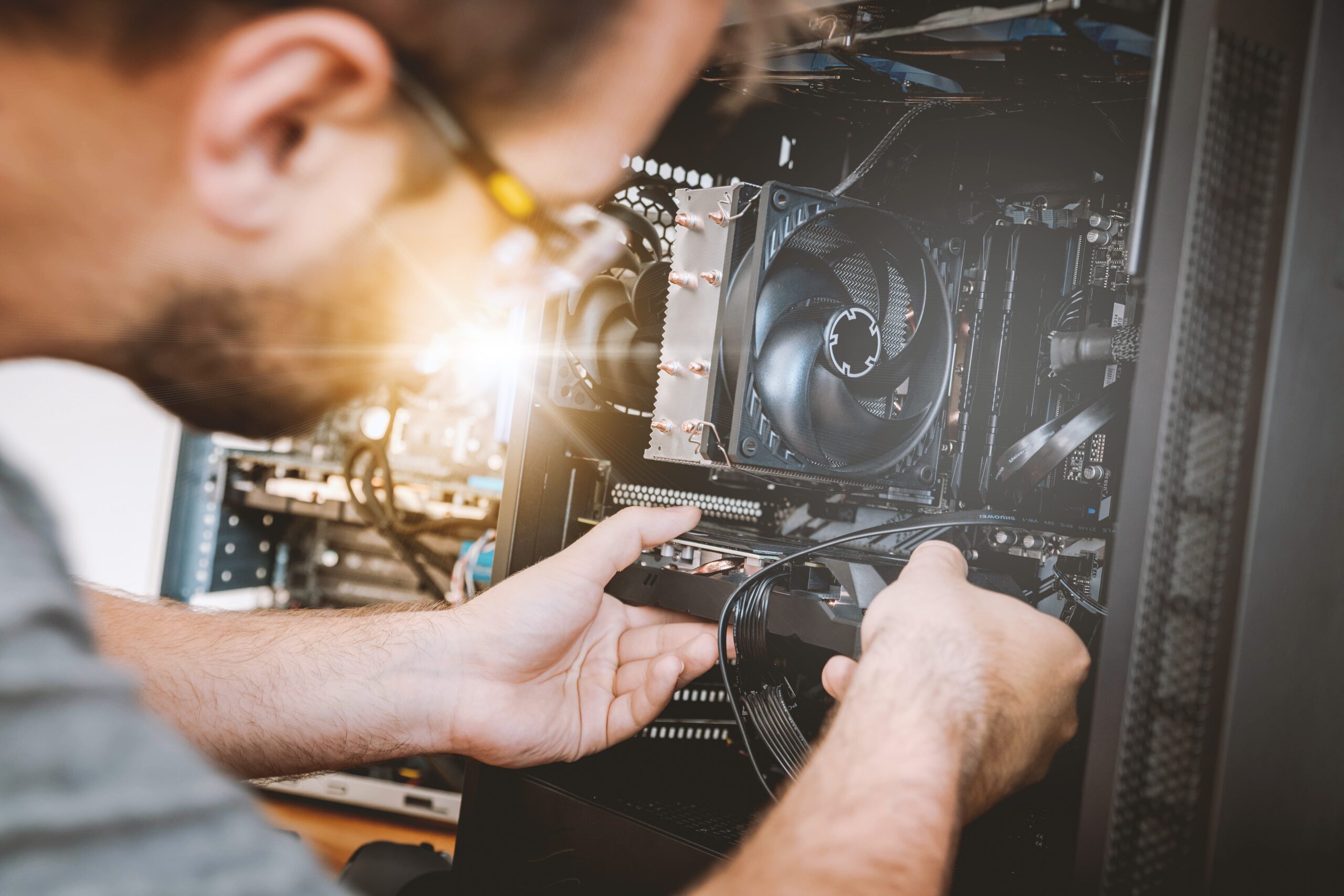The online world has consistently surprised us with features and programs that were beyond our understanding ten years ago. With the rapidly progressing specifications that each sophisticated program requires, it is now impractical to either settle with archaic hardware or to buy a new device every time the previous one falls short of the mark that it was supposed to hit.
As such, with the necessity of upgrades came upgradable PCs – hardware capable of supporting continuous upgrades depending on the user’s need, making it highly ideal for those running on a budget or even those who like practicality even in the digital field.
Why Upgrade in the First Place?
Upgrading is not a necessity per se, but it certainly appears like one due to the increasing demand of various necessary programs from its hardware – whether these are gaming apps or even work-related programs. As such, knowing how to upgrade your computer, and more importantly, which parts to upgrade first is the key to having an efficient yet practical build for your necessities.
Improving your RAM
RAM, short for Random Access Memory, is the hardware that stores the data currently being used by your computer. It is, by no means, the storage section, but instead, it helps in helping your computer load pages faster, run streams with ease, and generally allows your PC to multitask between applications. A memory module is already installed for most readily built computers, along with few additional slots for upgrades. You may likewise replace the existing modules with one’s of larger capacity if no spaces are available.
Polishing your Storage
Traditional Hard Drives (HDD) are by no means terrible. However, if you want a faster response and boot-up from your computer, it might be worth considering upgrading to a Solid State Drive (SDD). With its reliability, durability, and higher speeds, it could instantly revive your slow computer. It might also be wise to ensure that you have enough space, to begin with.
Choosing the Best Graphics Card
In most cases, a low-end graphics card is installed in readily built computers. If you want something more suitable for gaming, or if you are suffering from awful lags, freezing, and stuttering, upgrading the graphics card could go a long way – given, of course, that the other specs are just as refined.
Upgrading the Processor
Upgrading your computer’s processor would undoubtedly improve its efficiency due to the better performance of newer models. However, you also need to ensure that the motherboard and memory currently installed are compatible with the processor of your choice, albeit upgrading the system itself at this point would be much better if your processor is underperforming based on benchmarks.
Don’t Forget the Peripherals
Laugh as you might, but peripherals are just as critical in improving your experience – especially in gaming. If you are experiencing low visibility, having inadequate controls, and experiencing insufficient response time, perhaps it might be efficient to upgrade your monitor, mouse, and keyboard as well.